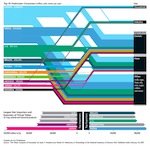Just recently I came across an amazing new webservice to be found at http://jpegmini.com. You simply upload your jpeg images and can download them after a short time, having them shrinked by up to factor 8. For people running websites with large background images or your personal cloud storage this is amazing! Loadtimes are dropping considerably and you can stuff more images into the same webspace. This service helps you save money and time – and it’s all for free!
Ok, so far this is really useful. But how about shrinking bulky Powerpoint presentations? With some effort and creativity it is absolutely no problem to create a decent presentation of 30 slides weighing in a hefty 5-10 MB. And then your conference host asks you to upload your file onto the university’s server / send it him per email. Will a combination of JPEGmini and Powerpoint help?
To cut it short: No! Powerpoint simply doesn’t care about image sizes and resolution. We tested it with the following setup: took John Picken’s beautiful image from Lake Como from jpegmini website and embedded into a Powerpoint in full size (about 6 MB) and the optimised version (about 1 MB) at a resolution of 3705 x 2829. The result was two files with exactly the same size of about 600KB. After exporting the image out of the ppt, it was clear what happened: Powerpoint simply shrunk the image both times to 974 x 774 (99 KB)!
To conclude, JPEGmini wount help you reducing presentation file sizes. And! Powerpoint is not suitable for large screen presentations – so no HD or similar output!