It doesn’t matter if you compete for the best poster award or want to impress your audience with your presentation at a conference, beautiful and informative graphs, charts and diagrams can be a key asset to reach your goal. In contrast to this, the experience from my conferences attendance has shown that presenters pay almost no attention how to communicate and visualise their research results.
I think there are already enough guides how to create a decent presentation or poster (right font size, colors, amount of text, etc.) and how to style standard bar or line charts and scatter plots in commonly used office software. More often than not, your institute’s corporate design has to be taken into account. But despite this restriction there are some other possibilities which can give you an edge.
Intrinsic decay of presentation quality
Commonly used charts, such as a pie chart also rarely have the ability to present your key finding in one single picture. This is in part due to the multiple dimensions of creative solutions and problem definition of which your research question usually is composed. More and more charts have to be added to your powerpoint presentation, resulting in either cluttering your slide / poster or increasing the number of pages. Both of these options have intrinsic flaws, and either decrease slide readability or your key points are spread over multiple slides, requiring a longer attention span from your audience, which again leads to poorer understanding of your message.
Beautiful diagrams with multiple dimensions
Therefore, the purpose of this post is to introduce you to some amazing but uncommon charts and diagrams you may use to impress your audience. To give you an idea how efficient and great these graphs might be, have a look at this sankey diagram about the top 10 freshwater consumers from the scientific american .
Scientists have invented multiple charts, diagrams and graphs over the centuries, but the majority of researchers use only a handful of different types. Some of these are only suitable to depict certain issues in a very narrow field of science, such as feynman diagram showing mathematical expressions governing the behavior of subatomic particles. To restrict the number of charts, I have focused on types that fulfill two key aspects: easy readability and ability to show more then 2 aspects at once.
Waterfall or Bridge Charts and Treemapping
These charts actually consist of basic bar charts bars, but due to the positioning, sequencing and colour give additional information on a process or calculation.
I personally experienced waterfall charts the first time in an illustration on how to derive a company’s market value in case of a merger, but this might as well be shown in a simple equation – although less visually appealing. But the waterfall has the ability to show the actual quantities at the same time and is easier for the audience to process in a short amount of time. This kind of infographic is the right type for you if your key message consists of a process with a starting and a final value and comparing each step to the adjacent one provides additional insight.
Here is an a nice tutorial how to create a waterfall chart in microsoft excel in 2 minutes and another with more alternatives of the waterfall or bridge chart .
Treemaps are another variant of a bar chart and focus on hierarchy and allocation or ratios. The outermost rectangle displays 100 % and this quantity is then broken down into its specific parts. Size of each rectangle stands for quantity and nesting down to the least relevant pieces. Tints might be used to highlight important parts. The benefit for your presentation is the unlimited levels of hierarchy you are able to show.
But beware! The partials in these graphs get tiny very fast leading to incomprehensible charts. Furthermore, treemaps are able to contain a huge number of specific information. Therefore, plan your presentation accordingly and take the time to explain all aspects. (Here you could also take advantage of zooming in and out!)
Variations of the Pie Chart
Pie charts are usually considered less efficient in delivering information in comparison to bar charts but some less commonly used variants can be superior to their square-shaped counterparts. The multilevel pie chart, ring chart or the doughnut chart are examples. These graphs include at least one additional dimension besides category and angle. Due to the round shape and close resemblance to the human eye, audience will react stronger to a slide or posters containing the pie chart so it can create a wake-up call in your presentation.
Handle this graph with care. Angles are much harder to evaluate than bars. People are also influenced by the position and rotation of the actual wedge. If the depicted quantities are quite similar, your audience will fail to process the wedges in the right order. Therefore the advice here is to use it when
- data differs considerably (in at least one dimension)
- you wish to visualise hierarchy and relative distribution over multiple levels or hierarchy and absolute values on multiple levels
- you need to display one ratio (= angle) and one or two absolute dimensions (= radius) and a category in on graph
I hope, these two alternatives to the commonly used charts are a good starting point for the time being and I will try to cover other types of graphs in the coming days but let me finish with some concluding remarks.
Some final remarks
- Forget those numbers: For some reason presenters are very keen to throw numbers at the audience but graphs, charts and diagrams are there to represent these anyway and the time the listener has to grasp the graph and your talk is usually much too short to gain any insight from these values. If a figure is really important to you, present it proudly and give it its own slide.
- Time and size matters: give the cognitive process to understand your graph some time and facilitate the situation by using the appropriate size, one graph per slide and no text or any other distractions. The diagrams should speak for themselves.
- Focus, focus, focus: this is something inherent in the points above. You had plenty of time to draft your paper, design and write your presentation, but the audience has maybe 5-20 minutes to understand your key findings, so to get your message through, the only strategy can be focus, focus and focus. This should be reflected in your wording, visuals and your storytelling.
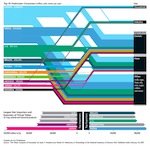
Leave a Reply